Many businesses continue to face challenges in manually verifying and integrating data from physical documents into their systems. These inefficient processes undermine the reliability of business data for making informed decisions, devising strategies, enhancing productivity, and gaining valuable insights limiting opportunities for progress.
With the increasing amount of data usage from both individuals and organizations, there is a need to streamline and automate data processes and activities to improve accuracy, speed, efficiency, and productivity. Data automation provides organizations with a competitive edge by ensuring access to high-quality data that enhances swift and informed decision-making processes.
In this guide, we’ll dig into data automation, its benefits, features, types, automation techniques, challenges, and how to choose the right automation software.
Let’s jump in!
What is Data Automation Software?
Data automation software is mainly designed to streamline, optimize and eliminate tedious tasks associated with data handling. This includes tasks such as data entry from physical documents or digital sources, data cleansing and transformation to ensure data quality, and integration of data across disparate systems.
According to a report by McKinsey Institute, they estimate that automating different tasks can increase productivity growth up to 1.4% yearly. As data continues to grow exponentially, it is important to leverage automation tools to effectively manage it. Individuals and organizations across various industries – from finance and healthcare to manufacturing and retail, utilize data automation software to improve operational efficiency, reduce costs, mitigate risks, and make informed business decisions to drive organizational growth.
Data automation software uses artificial intelligence (AI) and machine learning (ML), to extract, transform, and load data from various sources, such as databases, files, or applications, into a format that can be used for analysis, reporting, or other business purposes.
Benefits of Data Automation
Data automation software can range from simple scripts that automate data entry tasks to advanced platforms or applications that integrate multiple data sources and perform complex analytics. Implementing data automation software into your business can help you achieve key benefits including:
- Efficiency: Efficiency is a major advantage of data automation. Automated systems can process large volumes of data far more quickly and accurately than humans. With automation software, tasks that take hours or even days to get completed can now be performed in a matter of minutes. This increased speed not only boosts productivity but also allows businesses to respond more swiftly to market changes and customer needs.
- Accuracy: Accuracy in data management is critical for making informed business decisions. Manual data entry and processing are prone to errors, which can lead to incorrect analysis and misguided strategies. Data automation software addresses this issue by ensuring high levels of accuracy in data handling. Automated systems follow predefined rules and algorithms, minimizing the likelihood of human errors such as typos, miscalculations, or data misinterpretations.By maintaining accurate data, you can generate more reliable insights and improve customer satisfaction, as it ensures that customer information is correctly captured and used, leading to better service and personalized experiences.
- Time saving: Automating repetitive tasks frees up valuable time for employees, allowing them to focus on more strategic and creative activities. This shift not only increases employee productivity but also boosts overall job satisfaction, as employees can engage in more meaningful and impactful work.In a competitive business environment, the ability to make quick and informed decisions can provide a significant edge. Close to 90% of small business owners say automation enables competition with larger companies. Automated systems can rapidly process data from various sources, generate insights, and present them in easily digestible formats, such as dashboards or reports. This speed and agility allow businesses to capitalize on opportunities and address challenges more effectively.
- Data security: With the increase in data breaches and cyber threats, implementing robust security measures and protocols to protect your data is important. Automated systems can enforce access controls, ensuring that only authorized personnel can access sensitive data. They can also track and log data activities, providing an audit trail that helps in monitoring and detecting any unauthorized access or anomalies.

How to Choose the Right Data Automation Software
Getting just any automation software will not enhance your productivity overnight. You need to consider some important factors before you purchase one for your business.
When searching for the right data automation software, the first things to consider are your needs and objectives. Understanding these needs helps in narrowing down the options to software that offers the necessary functionalities you need.
With numerous options available in the market, it’s essential to approach this decision carefully to ensure that the chosen software aligns with your organization’s needs and goals. Below are key features you need to lookout for in any data automation software before you make a purchase decision:
- Scalability: Making sure that a data automation software can handle an increasing amount of data and growing number of tasks as your business expands is important. A scalable data automation tool should support processes, users, and data as required, thereby future-proofing your investment and adapt to the changing needs of your brand without compromising on performance.
- Flexibility: Flexible software offers customization options, allowing users to create bespoke automation processes that align with their unique business requirements. This adaptability is essential for individuals and organizations that deal with diverse data sets and need to pivot quickly in response to market changes or new business opportunities.
- Ease of Use: Intuitive user interfaces, drag-and-drop functionalities, and clear documentation make it easier for anyone to set up and manage automation processes. This user-friendliness reduces the learning curve, minimizes the need for extensive training, and enhances overall productivity.
- Security: Security is a top priority when dealing with sensitive data. A good data automation software must incorporate robust security measures to protect against data breaches and unauthorized access. Features such as data encryption, user authentication, and access controls ensure that only authorized personnel can access and manipulate data. Regular security updates and compliance with industry standards (e.g., GDPR, HIPAA) further enhance the software’s security posture.
- Integration: A good data automation software should support a wide range of integrations for popular business applications like CRM, ERP, and marketing platforms. This ensures that data flows smoothly between different systems, enabling comprehensive data analysis and streamlined operations. Effective integration reduces data silos, enhances data accuracy, and provides a comprehensive view of business performance, making it easier for organizations to make informed decisions.
- Cost-effectiveness: Your data automation software needs to provide a balance between functionality and affordability, offering essential features without unnecessary extras that drive up costs. Flexible pricing models, such as pay-as-you-go or subscription-based plans, will allow you to scale your investment according to your needs.
Keeping these features in mind before making a purchase will help you select the right data automation tool to improve your data management capabilities and drive operational success.
Data Automation Process ETL (Extract, Transform, and Load)
As data continues to grow in volume and complexity, the importance of Extract, Transform, and Load (ETL) processes in data automation will keep increasing.
Extract, Transform, and Load (ETL) is an important part of the data automation process that enables businesses to consolidate data from various sources, ensuring data consistency, quality, and accessibility for analysis and decision-making. The ETL process involves:
- Extract: The extraction phase is the initial step in the ETL process, where data is collected from multiple sources. These sources can be diverse, including relational databases, flat files, web services, APIs, and even unstructured data from social media or IoT devices. The main goal of extraction is to retrieve relevant data while minimizing the impact on source systems.
- Transform: The transformation phase involves converting extracted data into a format suitable for analysis and reporting. This step is vital for ensuring data quality, consistency, and usability. Transformation includes data cleaning, normalization, enrichment, and aggregation. Tools like Alteryx, Talend, and Apache Spark are commonly used for data transformation. These tools provide powerful features for data manipulation, cleansing, and enrichment, often with visual interfaces for designing transformation workflows.
- Load: The loading phase is the final step in the ETL process, where transformed data is loaded into a target system. This target system is typically a data warehouse where the data is stored for analysis and reporting.
ETL processes are the backbone of data automation, enabling your business to extract valuable data from multiple sources, transform it into a usable format, and load it into centralized repositories for analysis. By automating these workflows, your business can ensure data consistency, improve data quality, and derive actionable insights in a timely manner.
Top 5 Data Automation Tools
From customer insights to operational planning, the ability to automate and leverage data effectively can make a significant impact on a business’s success. Data automation tools offer unique features and capabilities from simple task automation to complex data integration and analysis.
In this post, we have put together a list of the top 5 data automation tools available based on their versatility and unique features.
1. Zapier
Zapier is a popular drag-and-drop automation tool known for its simplicity and extensive integration capabilities. It allows users to connect various web applications to automate workflows without needing to write any code. Zapier offers pre-built templates for common automation tasks, which can be customized to fit specific needs. This feature significantly reduces the time and effort required to get started with automation, providing immediate benefits in terms of productivity and efficiency.
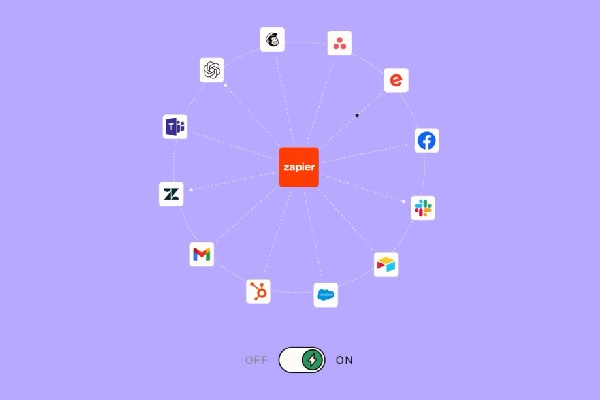
The platform supports over 3,000 apps, enabling users to create “Zaps,”. These Zaps are automated workflows that prompt actions in one app when specific events occur in another. For instance, Zapier can automatically save email attachments from Gmail to Dropbox and alert the user via Slack. This ease of use and flexibility makes Zapier ideal for businesses of all sizes looking to streamline operations and reduce manual tasks.
2. Oracle
Oracle offers various data automation tools mainly for large enterprises with complex data environments due to its scalability. Oracle provides a seamless integration with other Oracle products, such as Oracle Cloud Infrastructure, Oracle Database, and Oracle Analytics. This integration provides a unified environment for data management, enabling organizations to leverage the full potential of their data assets.

One of its flagship products, Oracle Data Integrator (ODI) is designed for high-performance data integration and transformation. ODI uses a declarative design approach, enabling users to define what they want to achieve rather than how to achieve it. This methodology simplifies the development process and enhances productivity by abstracting the complexity of the important technical details. ODI supports various data sources, including databases, big data platforms, and cloud services, making it a versatile choice for comprehensive data automation.
3. Blue Prism
As a brand that strives to enhance operational efficiency and reduce costs, Blue Prism’s digital workforce, which imitates human actions, can be an invaluable asset for your team. Blue Prism is a robotic process automation (RPA) tool designed to automate complex rule-based processes across various industries.

Security and governance being one of its core strengths, Blue Prism provides great features for managing and controlling automation workflows, ensuring that all processes are executed in a secure and compliant manner.
4. Apache NiFi
Apache NiFi is an open-source data automation tool designed to automate the flow of data between systems. Apache NiFi provides a configurable and extensible architecture, allowing users to create directed graphs of data routing, transformation, and system mediation logic. The platform’s visual interface enables users to design workflows with ease, specifying how data should be processed and transferred between systems.
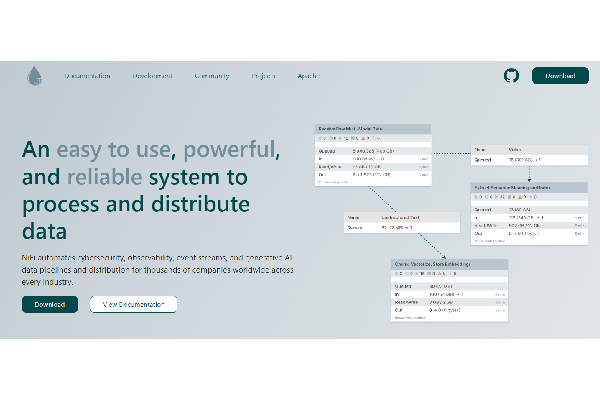 5. Alteryx
5. Alteryx
Alteryx provides a wide range of pre-built tools for data preparation, transformation, and analysis, allowing users to perform tasks such as data cleansing, blending, and enrichment with ease. Alteryx’s advanced capabilities enables it to provide spatial and predictive analytics, for users to gain deeper insights from their data.

This platform integrates with popular data visualization tools, such as Tableau and Power BI, allowing users to create interactive dashboards and share insights with stakeholders. Its intuitive drag-and-drop interface and ease of use makes it accessible to both technical and non-technical users, enabling them to build complex data workflows without writing code.
Conclusion
Gathering, Integrating and analyzing data from a large set of various sources can be tedious sometimes. However, with the use of data automation software, it can completely transform how we manage our data related tasks.
When deciding on what data automation software to use it’s important to consider your needs. This way you can make better business decisions to suit your goals.