Have you ever had a virus or real-time malware attack on your computer system? If you have, I’m sure you know how frustrating it can be.
Now, imagine if that same malware attacked your website or business data – this could be a real pain in the butt. Malware attacks on websites are becoming increasingly common, and it’s essential to have proper malware defense in place to protect your website and data from these cyber threats.
Reading this post, you will understand how to detect malware, the risks involved, and how to protect yourself from being a victim.
What is a Malware Attack?
Malware, short for “malicious software” is an umbrella term for any malicious software developed to cause damage, gain, and execute unauthorized actions or deprive access to information in a computer, server, or network without the knowledge of the end user.

A malware attack can occur through email attachments, website downloads, or a simple software update. When you ignorantly click on a malicious link or download malware, it automatically infects your system, causing many problems, from slowing down your computer to stealing sensitive data.
Hackers have made it possible for malware to spread through peer-to-peer file-sharing services, and according to Statista, over 560,000 new pieces of malware are detected daily. This means that the advancement in malicious attacks will only increase in the coming years if proper measures are not implemented.
Types of Malware Attacks
Malware attacks range from annoying pop-up ads to sophisticated hacking attempts that steal sensitive information. As technology continues to advance, so do the methods and techniques used by cybercriminals.
Not all attacks are carried out the same way. Understanding the various types of malware attacks is important in protecting yourself and your data. Below are some of the most common types of malware attacks and how they work:
1. Spyware
As the name implies, this malicious software gains unauthorized access to a computer system to spy and steal information that is sent to a third party without the user’s consent. The stolen information could be credit cards, bank details, or other user identification cards, usually sold out for profit.
Spyware can infect your device through legitimate or malicious websites, leaving you vulnerable to data breaches and misuse. Once installed, it spreads through the computer to monitor your activities and steal the necessary information. Spyware can infect you or your website using the following techniques:
- Security vulnerability: When a security system is weak, it makes a device or site vulnerable. In this case, software bugs infest the computer to gain unauthorized access to information.
- Software bundles: Sometimes, free software bundles can be infected (bundleware). Most users fall victim, as this might be attached to a proper software or plugin.
- Mobile spyware: This is a spyware for mobile devices. Since detecting the programs running in the background of mobile devices is challenging, detecting this spyware might take a lot of work. This might come as legitimate apps recompiled with harmful codes and are usually downloaded from funny-looking sites.
2. Virus
As one of the most popular types of malware, a virus replicates itself while hiding in the code of the host program. Once activated, a virus can release various malicious codes, corrupting data and rendering systems unusable.
3. Ransomware
Ransomware occurs when a user is permanently logged out of a device or denied access to personal information until a ransom is paid. This malware goes in undetected until the real damage is done. For a ransomware attack to happen, there are three primary stages involved. These include:
- Infection: In this stage, the attacker gains access to your device or server through vulnerability exploitation, password cracking, brute force attacks, or phishing emails. So, opening a malicious link on a phishing mail or downloading a ransomware file can infect your system.
- Data Encryption: After gaining access to your device, the next step is encryption. This involves accessing and encrypting your files with the attacker’s control key. Once this is done, the encrypted files will replace the original files. Expert attackers go the extra mile to delete all backups or shadow copies to prevent file recovery.
- Ransom Demand: This is the final stage, where a ransom is demanded after the relevant files have been encrypted. A ransom note in each encrypted directory will state the amount of money to be paid. Most of the time, attackers demand ransom in cryptocurrency, which is difficult to trace.

If the ransom is paid, the attacker provides a copy of the private key used to protect the symmetric encryption or a copy of the encryption itself. The information can be entered into a decrypted program, which the attacker will also provide to reverse the encryption and restore the user’s files.
4. Trojan
Originated from the Trojan Horse that led to Troy’s fall, Trojan is a malware that tricks users into thinking it is a legitimate program. Once it gets inside a system, Trojans can open backdoors for remote access, steal sensitive information, or deploy additional malware payloads. Trojans are quite pervasive and can also lead to severe damage since they can spread from one system to the other.
5. Adware
Also known as Advertising-Supported Software, adware is malware that displays unwanted ads on a user’s interface. This malware is installed without your knowledge and may track your online behavior, which helps it direct more personalized malicious ads to you.
6. Worms
Just like a virus, a worm is malicious software that can replicate quickly from one network to the other but without the help of human intervention. Worms use a system’s vulnerabilities to spread intensely from one device to another. When a worm occupies the system, it deletes files, devours memory and bandwidth, and can install other malicious Software that will cause more harm to its victim.
7. Bots
This self-replicating malware spreads to other devices and performs automated tasks. An attacker can control the bot remotely, which means the attacker can install other malicious Software on the system without the user’s intervention. Due to its ability to self-replicate and spread, bots that spread to other devices usually form a network of bots known as botnets.
8. Rootkits
Rootkits are one of the most dangerous malware programs, giving an attacker complete control or access to the infected device. Rootkits spread through phishing emails, malicious downloads, or shared drives. It can spy, steal, or encrypt data. This makes eliminating it challenging as they target the kernel (the layer between the operating system and hardware).
9. Malvertising
Malvertising, also known as malicious advertising, is spread through adverts. This malware hides within a legitimate ad and infects the system when the user clicks on the ad or downloads using the attached links. These malicious ads can redirect users to compromised websites, trigger drive-by downloads, or exploit browser vulnerabilities to install malware silently.
What is a Malware Defense
A malware defense is Software, sophisticated tools, strategies, and procedures designed to secure digital assets against malicious attacks. The defense establishes different layers of protection for a network or computer, making it difficult for malware attacks.
Recently, cybercriminals have moved to using more advanced tools and Software to perform dangerous, malicious attacks. However, strong malware defense tools are kept in place to protect systems against this attack or remove those who already found their way into the system.
Importance of Implementing Malware Defense
Without proper malware defense, your website and data are vulnerable to cyber-attacks, which can result in costly data loss. Implementing malware defense creates layers of protection to prevent unauthorized access and keep your website and data secure from these malicious attacks.
Beyond the immediate impact of a malware attack, you or your organization must also consider the long-term implications for business continuity. Downtime caused by system outages or data breaches can disrupt operations, leading to lost productivity and revenue. Additionally, the recovery process can be time-consuming and costly, requiring extensive resources to restore systems and rebuild trust with stakeholders.
How to Prevent Malware Attack
Preventing malware attacks should be a top priority for any individual or website owner. By adopting a proactive stance and implementing the following preventive measures, you can significantly reduce the likelihood of falling victim to malicious attacks.
- Install Antivirus Software: Installing antivirus software provides an additional layer of defense against malware threats to your devices while keeping all security tools updated. Antivirus primarily helps to detect and remove malicious programs before they cause harm to your system. If you decide to purchase one, it is essential to do a thorough research to get proper value for your money.
With proper research done by our experts, it’s worth having a look at SurfShark antivirus software. Not only does SurfShark offer real-time scanning and frequent updates to fight evolving malware threats effectively, but it is also super affordable for as low as $1.99 a month.
- Keep Software Updated: One of the most effective ways to prevent malware attacks is to regularly update your operating system, applications, and antivirus software. Software updates often include patches and security fixes that address known vulnerabilities malware developers exploit. Enabling automatic updates whenever possible will ensure timely protection against future threats.
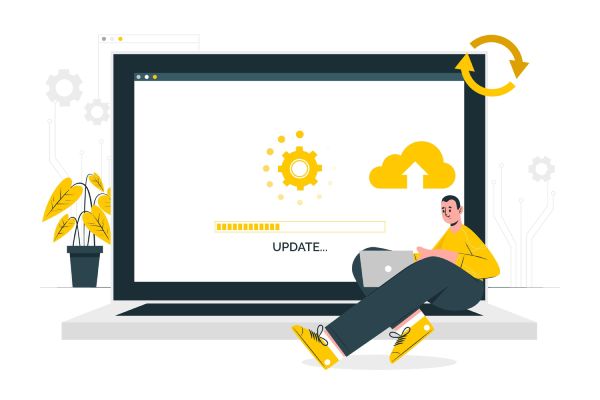
- Control Access to System: Implementing site-wide access controls in your organization can reduce attacks and limit the potential impact of malware infections. Ensuring that only authorized users can access resources and perform specific actions, you can enforce the principle of least privilege (meaning users are only granted the minimum level of access necessary to perform their job functions) or Multi-Factor Authentication (MFA). Having these access controls in place, you can minimize the risk of malware spreading laterally across all networks.
- Disable Unnecessary Application Download: Practice safe browsing habits and ensure that your phone and system settings are turned off to unauthorized application downloads. Only download Software from verified websites and official app stores.
- Enable Firewall Protection: Firewalls are security systems that filter out, monitor, and control incoming and outgoing network traffic. It acts as a wall between your device and the internet, blocking out malicious connections and unauthorized access attempts. Once a firewall is activated, it reduces the attack rate of malicious Software.
- Educate Your Users or Employees: According to a report carried out by Verizon, over 80% of data breaches are caused by human error. So, creating employee awareness and keeping them up with the latest cybersecurity practices is super important.
How to Remove Malware
You can effectively remove malware and safeguard your system against future attacks with the proper knowledge and tools. The steps below will walk you through a step-by-step process on how to get rid of malware from your system.
STEP 1
Internet Disconnection – Turning off your WiFi or disconnecting your ethernet cable from your device prevents further connection and spreading malware from its source. This is the first step of defense to stop or reduce the damage caused by malware.
STEP 2
Enter Safe Mode – Once disconnected, reboot your device and enter Safe Mode. Safe Mode boots your system with only the essential services and drivers, making identifying and removing malware easier. To enter Safe Mode, restart your device and repeatedly press the designated key or combination (F8 or Shift + F8 for Windows or Command + R for Mac) until the Advanced Boot Options menu appears. From there, select Safe Mode and press Enter.
STEP 3
Check and Stop Malicious Applications – In Safe Mode, navigate to your device’s settings or control panel to review the list of installed applications. Look for any suspicious or unfamiliar programs that may be hiding malware. Uninstall these applications immediately to stop their malicious activities. Also, check your system’s task manager (Ctrl + Alt + Delete for Windows, Command + Option + Esc for Mac) to identify and terminate any suspicious processes running in the background.
STEP 4
Run a Malware Scanner – After getting the malicious applications stopped, you can now scan your system for any remaining threats. Use reputable antivirus or anti malware software to scan your device thoroughly. These tools are specifically designed to detect and remove various types of malware, including viruses, spyware, and ransomware. Ensure your chosen Software is up to date with the latest virus definitions for maximum effectiveness. Allow the scan to complete and follow the prompts to remove any detected threats.
STEP 5
Block Notifications and Ads from Your Web Browser – Malware often infiltrates systems through deceptive ads and website notifications. Configure your web browser to block these intrusive elements to prevent future infections. Most browsers these days offer built-in features or extensions/plugins that enable ad-blocking and notification management. Take advantage of these tools to create a safer browsing environment and reduce the risk of encountering malware attacks.
STEP 6
Clear Your Cache – Cache and cookies are temporary files stored by your browser to improve loading times and enhance user experience. However, they can also hide malicious scripts and trackers deployed by malware. Clearing your browser’s cache and cookies prevents saved malware from re-infecting your system.
Pro Tip: Restore Factory Settings – If all the above steps fail to remove the malware, restoring your device to factory settings may be necessary. This step wipes your device clean of all data and settings, effectively removing malicious content. Before proceeding with a factory reset, back up any important files and data to prevent permanent loss.
Best Practices for Malware Protection
Adopting these best practices for malware protection is a precaution to safeguarding the integrity, confidentiality, and availability of your system data.
Create Strong Passwords: Weak passwords make it easy for attackers to enter through the front door. Avoid easily guessable passwords and opt for passphrases that are easy to remember but difficult to crack. You can also add an extra layer of security by implementing 2FA or MFA wherever possible.
Frequently Backup Your Data: Backup is always necessary if anything happens to the file. Schedule regular backups of your data to occur automatically, minimizing the risk of human error or oversight. Backups should be kept in a secure storage like ‘cloud’ to protect against physical damage or theft.
Use Security Analysis: Monitor files, processes, and network traffic that goes into your network in real-time to detect anomalous activities. You can also develop and regularly test incident response plans to ensure you effectively detect and remove malware infections when they occur.
Conclusion
Cyber attacks are increasing daily, and protecting your systems and data against malware is important for your safety. By understanding the various types of malware, recognizing the consequences of attacks, and implementing the various defense measures, you are definitely one step ahead.
Need some help with protecting your data from malware attacks? Get in Touch!